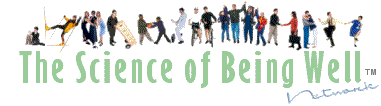 |
||||||
|
|
Here's how to make sure your download instructions make it into your email inbox ...Step One: Confirm your subscriptionAn email titled "Please confirm your Science of Being Well subscription" has been sent to you. Please open it and click on the confirmation link. Your download instructions will be emailed to you automatically as soon as you click the confirmation link. If you do not receive the confirmation email, please follow the instructions below, then resubscribe. Step Two: Align SPAM filtersBecause of the prevalence of SPAM, you or your Internet Service Provider (ISP) may have SPAM filters set up on your email. (If your ISP has done it, you may not even be aware that your messages are being filtered.) You may also be using a SPAM filtering service like SpamArrest, Matador, ChoiceMail, or something similar.If you are using filters of any kind it is very likely that you will NOT receive your download instructions unless you specifically set them up to ... Allow email from these "domains:"
Tips!
|
